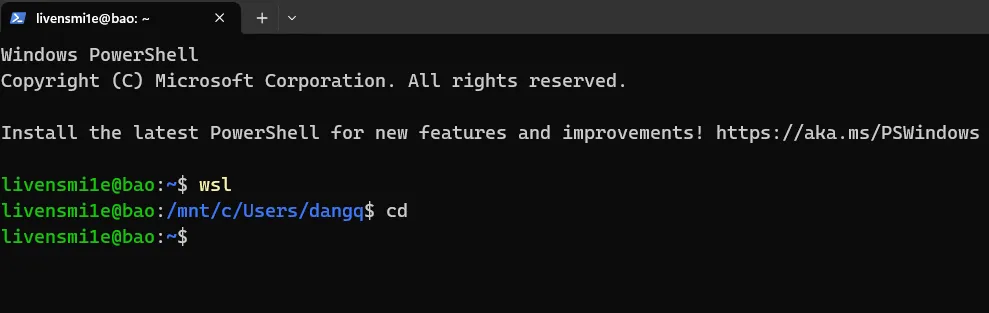My first step in using Powershell
I need to clean temp files quicker and makes powershell looks more interesting without using Oh My Posh module
Table of Contents
Open Table of Contents
Context
I have just reset my computer, so I need a way to control my storage. I found that temp files, and cache files during using go, yarn,… are main source of storage that always take 1 or 2 gigs per day. Having found that, I decided to learn a little bit of Powershell to automate the task.
Imagination vs Reality
I imagined that the script I will create would be professional, with options, argument. After messing around, my finale script looks like this:
cl [-All]Simple as that, the command clears temp files in %TEMP% folder by default, and skip any warning. If -All option specified, it cleans cache file of Go, Yarn, Python,…
Learned
Most of the script is created by monica.im AI. I ask the AI to suggest and improvement, design pattern. It gived my the command pattern and factory pattern, which stores all the cache clearing commands for each language in a hashmap and enumerate over it.
I also learned about restart the powershell to takes effect using . %profile, some basic control syntax and cmdlets like Get-Children, Remove-Item, Copy-Item
Styling
After finishing my initial plan, I want something more, some thing fancier. So I googled “How to make powershell looks like unix bash” and read the docs about customization.
You need to overwrite the prompt function in %profile% script.
function prompt {
$path = $ExecutionContext.SessionState.Path.CurrentLocation.Path
$path = $path.Replace($HOME, "~").Replace("\", "/").toLower()
$context = "livensmi1e@" + $env:COMPUTERNAME.toLower()
Write-Host $context -NoNewline -ForegroundColor Green
Write-Host ":" -NoNewline
Write-Host $path -NoNewline -ForegroundColor Blue
return "$ "
}If we don’t return "$ " and just write to host, then by default, powershell will return "PS> ". Now it looks almost exacly the unix bash.
Here is the result.